Formulas and Functions in Excel 2013
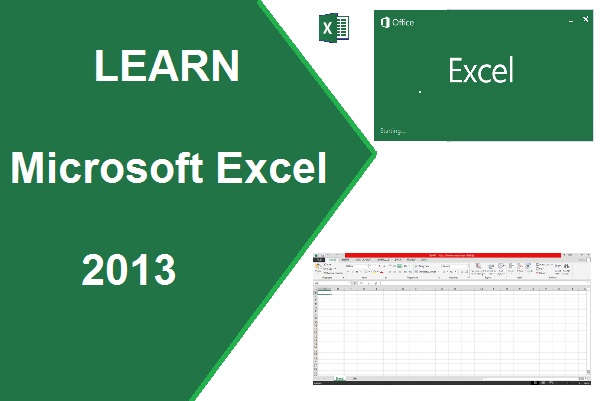
Formula and Function in Excel 2013
Formula : - A formula is an equation used to perform a calculation on given numbers, cell references or operators. In a formula, may contains Numbers, cell-references, Mathematical (+, – , * , / , ^), Conditional operator (<, <=, >, >=, =, <>). It is look like a mathematical expression. Ex- =A1+B1+C1 – D1*5/2
Also know about MS-Excel Screen Component
Properties of Formula-
A Formula must be started with (=) equal to sign.
A Formula contains a number, mathematical expression, operator, cell reference, parenthesis-(), etc.
A formula that cannot contains self-cell-reference.
When you press enter key after entering formula in a cell, only displayed result of formula in the cell, formula displayed in the formula bar.
Operator: - Operator is a symbol, to operate the
given operand. It operate the operand according to nature of operator. Three
types of operator are given below, which are mostly used in excel 2013.
|
Arithmetic
Operator |
|
|
+ |
Addition |
|
– |
Subtraction |
|
* |
Multiplication |
|
/ |
Division |
|
^ |
Exponent |
|
Text
Operator |
|
|
& |
Join of two or
more text. |
function in excelfunction in ms excelfunctions in excel 2013ms excel 2013arithmetic operator and function in excel 2013operator in excel 2013logical operator functions in excel 2013Date time function in excel 2013function in excel 2013formula in excelFinancial function in excel 2013bhagwanbabu

Bharat
dear brother please tell me about large & small function
Bhagwan Babu
Excel Large function returns nth largest number from a list of number. Excel small function returns nth smallest number from a list of number